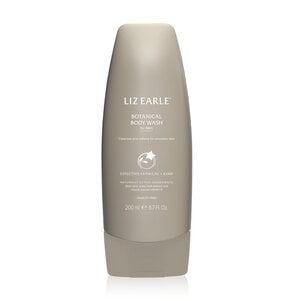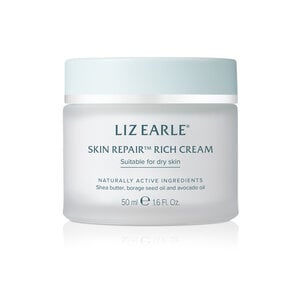SHOP SUBSCRIPTION
On eligible products you will see the option to either add a product as a one-time purchase or select the frequency at which you would like to receive them. Then, you simply proceed through the normal checkout process.
Simply visit the Subscription Service page in your account to check upcoming shipments, change the arrival date or frequency of orders, update payment details and pause or cancel your subscriptions.
As long as your upcoming order has not already been processed, you can log in to your account and pause or cancel your subscriptions.
If your order is eligible for items to be added, you will receive notification prior to your next order, or you can log into your account and add items.
No, as you’re already receiving a discount on your order, your order will not be eligible for any further offers or discounts.